Installing the Gateway #
INFINI Gateway supports mainstream operating systems and platforms. The program package is small, with no extra external dependency. So, the gateway can be installed very rapidly.
Installation Demo #
Downloading #
Automatic install
curl -sSL http://get.infini.cloud | bash -s -- -p gateway
The above script can automatically download the latest version of the corresponding platform’s gateway and extract it to /opt/gateway
The optional parameters for the script are as follows:
-v [version number](Default to use the latest version number)
-d [installation directory] (default installation to /opt/gateway)
Manual install
Select a package for downloading in the following URL based on your operating system and platform:
https://release.infinilabs.com/
Container Deployment #
INFINI Gateway also supports Docker container deployment.
Learn MoreVerifying the Installation #
After downloading and decompressing INFINI Gateway installation package, run the following command to check whether the installation package is effective:
✗ ./bin/gateway -v
gateway 1.0.0_SNAPSHOT 2021-01-03 22:45:28 6a54bb2
If the above version information is displayed, the gateway program is in good condition.
Starting the Gateway #
Run the gateway program as an administrator to start INFINI Gateway, as follows:
➜ sudo ./bin/gateway
___ _ _____ __ __ __ _
/ _ \ /_\ /__ \/__\/ / /\ \ \/_\ /\_/\
/ /_\///_\\ / /\/_\ \ \/ \/ //_\\\_ _/
/ /_\\/ _ \/ / //__ \ /\ / _ \/ \
\____/\_/ \_/\/ \__/ \/ \/\_/ \_/\_/
[GATEWAY] A light-weight, powerful and high-performance elasticsearch gateway.
[GATEWAY] 1.0.0_SNAPSHOT, 4daf6e9, Mon Jan 11 11:40:44 2021 +0800, medcl, add response_header_filter
[01-11 16:43:31] [INF] [instance.go:24] workspace: data/gateway/nodes/0
[01-11 16:43:31] [INF] [api.go:255] api server listen at: http://0.0.0.0:2900
[01-11 16:43:31] [INF] [runner.go:59] pipeline: primary started with 1 instances
[01-11 16:43:31] [INF] [runner.go:59] pipeline: nodes_index started with 1 instances
[01-11 16:43:31] [INF] [entry.go:262] entry [es_gateway] listen at: https://0.0.0.0:8000
[01-11 16:43:32] [INF] [floating_ip.go:170] floating_ip listen at: 192.168.3.234, echo port: 61111
[01-11 16:43:32] [INF] [app.go:254] gateway now started.
If the above startup information is displayed, the gateway is running successfully and listening on specified port.
Accessing the Gateway #
The back-end Elasticsearch service can be accessed using a browser or other clients through the gateway that serves as a proxy:
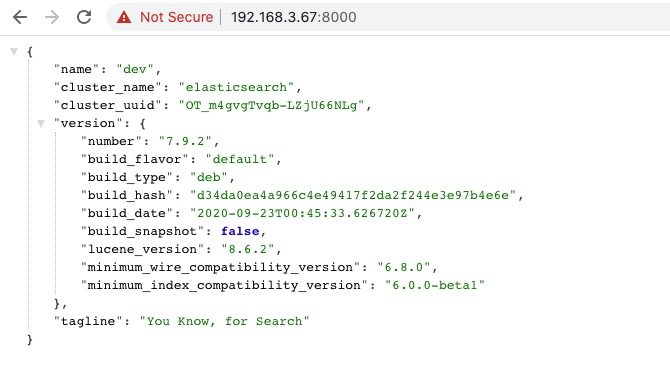
Shutting Down the Gateway #
To shut down INFINI Gateway, hold down Ctrl+C. The following information will be displayed:
^C
[GATEWAY] got signal: interrupt, start shutting down
[01-11 16:44:41] [INF] [app.go:303] gateway now terminated.
[GATEWAY] 1.0.0_SNAPSHOT, uptime: 1m10.550336s
Thanks for using GATEWAY, have a good day!
System Service #
To run the data platform of INFINI Gateway as a background task, run the following commands:
➜ ./gateway -service install
Success
➜ ./gateway -service start
Success
Unloading the service is simple. To unload the service, run the following commands:
➜ ./gateway -service stop
Success
➜ ./gateway -service uninstall
Success
Customize service name:
sudo SERVICE_NAME=mygw ./bin/gateway -service install
sudo SERVICE_NAME=mygw ./bin/gateway -service start
sudo SERVICE_NAME=mygw ./bin/gateway -service stop
sudo SERVICE_NAME=mygw ./bin/gateway -service uninstall
INFINI Gateway has been completely installed. Next, configure the gateway.
Configuring INFINI Gateway