Setup IntelliJ IDEA #
This guide provides step-by-step instructions to configure IntelliJ IDEA for Go development, ensuring optimal compatibility with project requirements.
Configure GOPATH #
Set the GOPATH for your project in IntelliJ IDEA:
Navigate to:
Preferences | Languages & Frameworks | Go | GOPATH
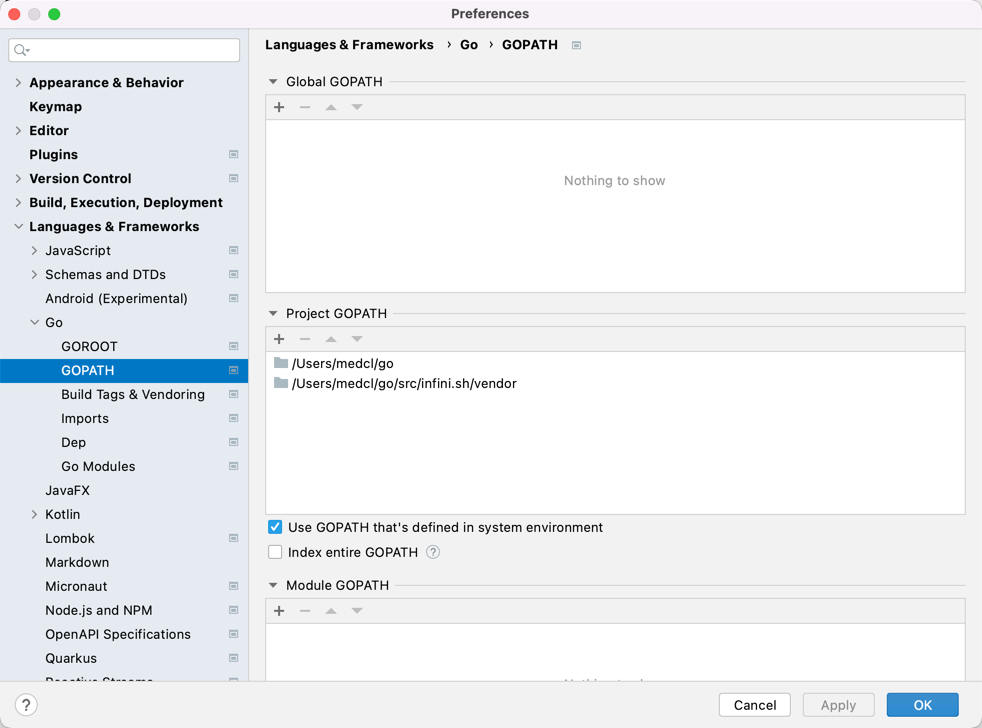
Adjust Run/Debug Configurations #
For projects that rely on legacy dependency management (e.g., the vendor folder), configure the necessary environment variables:
GO15VENDOREXPERIMENT="1"; GO111MODULE=off
Set these variables in: Preferences | Run/Debug Configurations | Templates
Add Copyright Header Templates #
Ensure all new files include the appropriate copyright notice.
Navigate to:
Preferences | Editor | File and Code Templates
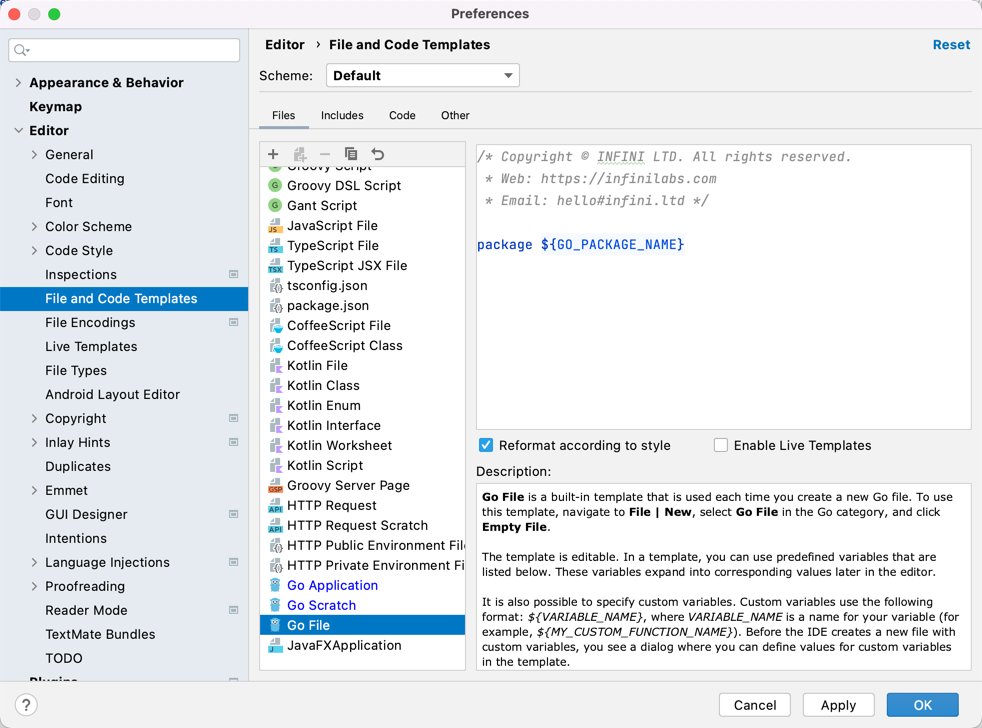
Add the following header template:
/* Copyright © INFINI LTD. All rights reserved.
* Web: https://infinilabs.com
* Email: hello#infini.ltd */
Disable Unused Modules (For Higher Versions) #
In newer versions of IntelliJ IDEA, disabling unused modules can improve performance and reduce conflicts.
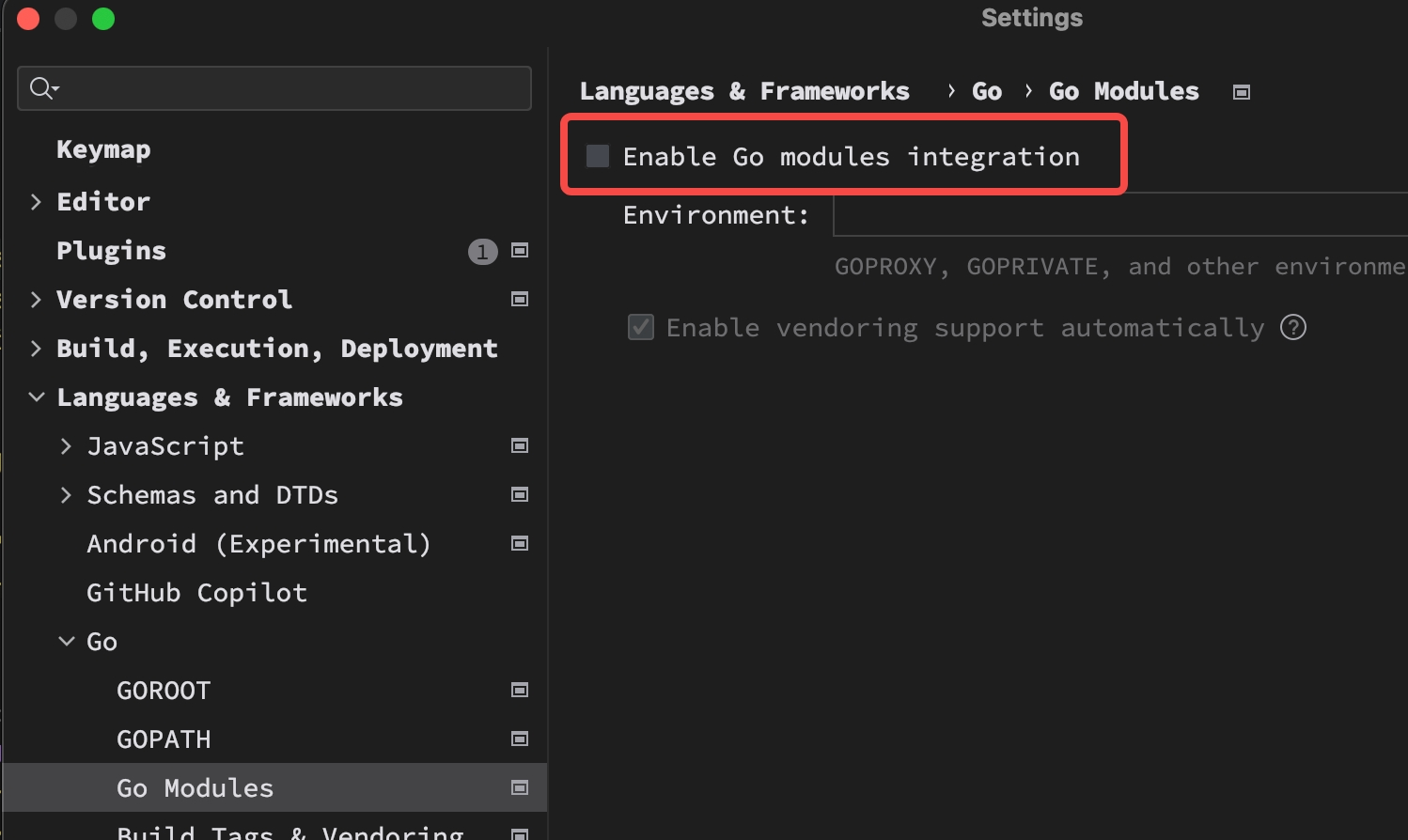
To improve code quality, enable static analysis tools like GoLint or GoVet in IntelliJ IDEA.
Optimize Performance #
For large projects, increase IntelliJ IDEA’s memory allocation by editing the idea.vmoptions file.
Example:
-Xms1024m
-Xmx2048m